MICROSOFT Windows 10 Enterprise –INSTANT DELIVERY
105.75$ Original price was: 105.75$.14.99$Current price is: 14.99$.
Windows 10 Enterprise
-
Intelligent security powered by cloud intelligence that is always monitoring the safety of your business
-
Device Guard and Credential Guard, both new to Enterprise 10, secure organizations computers and account information.
-
Simplified updates and tools that IT can trust, freeing up more resources to drive business value
-
Flexible device management that supports intranet, cloud, or both
-
Built-in tools and features to help people collaborate between divisions more efficiently
-
Windows Analytics allows you to get insights into the IT health, employee compliance, and best user experience
-
Windows Autopilot allows you to configure windows applications from the cloud and integrate seamlessly with Enterprise
-
Easiest setup yet, with maximum application compatibility for the best ROI yet
-
Integrates seamlessly with Microsoft 365
-
Works across all PC, tablet, and mobile devices, to provide productivity anyplace, anytime.
Windows 10 Enterprise
Windows 10 Enterprise
-
Intelligent security powered by cloud intelligence that is always monitoring the safety of your business
-
Device Guard and Credential Guard, both new to Enterprise 10, secure organizations computers and account information.
-
Simplified updates and tools that IT can trust, freeing up more resources to drive business value
-
Flexible device management that supports intranet, cloud, or both
-
Built-in tools and features to help people collaborate between divisions more efficiently
-
Windows Analytics allows you to get insights into the IT health, employee compliance, and best user experience
-
Windows Autopilot allows you to configure windows applications from the cloud and integrate seamlessly with Enterprise
-
Easiest setup yet, with maximum application compatibility for the best ROI yet
-
Integrates seamlessly with Microsoft 365
-
Works across all PC, tablet, and mobile devices, to provide productivity anyplace, anytime.
Windows 10 Enterprise Description:
Windows 10 Enterprise is an innovative solution for your business. It’s developed to protect your business and its honour by using advanced security features. New security improvements are introduced in Windows Enterprise, such as advanced biometrics, better threat protection, and built-in malware protection for a more secure, safer environment. It’s not dependent on whether you are cloud-based or on-site.
Windows 10 Enterprise offers you better data protection. One of the most common trends in IT presently is cybersecurity risks. You cannot risk not having the best protection available. With Windows 10 Enterprise’s advanced protocols, malware prevents operating on your device.
Windows 10 Enterprise is the all-in-one system that addresses mid-size to large organizations’ needs, providing professionals with the most integrated enterprise management to date. Enterprise comes built-in complete with Windows Defender Advanced Threat Protection (ATP), which investigates and corrects endpoint threats to keep your organization secure.
Offering the most control for IT pros, Enterprise allows you to fully customize features, remotely manage devices, and deliver virtual desktops on azure.
Offering the easiest deployment to date, you will be able to set up Windows 10 Enterprise with minimal effort. Windows Enterprise 10 offers the best cost for its benefits, and we’ll even help you assess the total cost of moving your business to Enterprise. Make the right decision to maximize your business. Try out our free trial so that you can see for yourself.
Notes: Please check your email. spam/trash/all mail, contact us at Instantlegit@hotmail.com or our live chat team then we will solve your problem within 2 hours at www.Instantlegit.com
Windows 10 Enterprise Features
New Skype for Business Server 2019 features
Comprehensive, unified communication

Skype for Business Server 2019 offers instant messaging and presence, meetings and audio conferencing, and enterprise voice with a server developer platform. Android, iOS, Mac, Windows apps are available and web browsers.
As an employee, you can join meetings with a single touch or click. If a meeting was scheduled in advance, participants could always join conveniently by checking their calendar meeting reminders. When in a meeting, you can share files, turn on video sharing or even share your desktop screen with the other attendants.
Windows 10 Enterprise has Conduct online meetings, even on the go.

One of the strongest features of Skype for Business Server 2019 is creating or scheduling meetings even on the go. You can conduct audio, video or web conferences from virtually anywhere. This allows you to plan meetings or host them in real-time from anywhere in the world for up to 250 people.
Additionally, the Web Scheduler also allows you to perform even more tasks within minutes. Get a clear overview of upcoming meetings, adjust the details of individual meetings or delete them altogether, send invitations for more people or join a meeting you were invited to yourself. All this is available on the go!
Microsoft Office integration
You can deliver PowerPoint presentations, Word documents and even your Outlook inbox to participants in high-resolution, allowing you to share your ideas and plans without having to plan a meeting in real life. This flawless integration is only possible with Microsoft products – no competitor will match the number of possibilities and capabilities.
Polls
During meetings, some important decisions have to be made. Instead of distinguishing multiple opinions simultaneously and finding a fair way to decide, you can create a poll and review its results together with the attendants. Polling is a practice that helps you enhance collaboration between the participants and the presenter, sets preferences and helps you get a clear view of opinions even if hundreds of people are attending a meeting.
Whiteboard
Skype for Business Server 2019 comes with an integrated digital whiteboard that allows you to collaborate with participants as if you were in the same room. You can use it to write notes, draw or even import images and work on top of those. Once a meeting is over, you can also save the whiteboard and keep it for the future.
Multiple people can work on the whiteboard simultaneously, but each one of the annotation tools can only be used by one person at a time. For example, if someone is already using the visual Laser Pointer tool, you can’t take it from them unless they stop using it. This allows for coordinated teamwork without disruptions.
Windows 10 Enterprise Security and total user control
Skype for Business Server 2019 improves communication security with integrated encryption and authorization through Active Directory. This can be used in your data centers and managed entirely by you. Even if someone can intercept your signal and media traffic, they’ll only see encrypted text, making it near impossible to find sensitive information through malicious ways.
Archiving
Skype for Business allows you to archive peer-to-peer instant messages, multiparty instant messages, and content upload activities. This capability requires Exchange and control by your Exchange mailbox through In-Place Hold.
All of the archiving in Skype for Business Server 2019 considered user-level archiving. You can only enable or disable it for one or more specific users or groups of users by creating, configuring, and applying a user-level archiving policy for those selected users. There is not a direct way to control archiving settings from Skype for Business admin center.
Skype for Business Hybrid
This software allows users to split between Server and Online mode based on their communication needs. You can now easily move users to the cloud with better cloud integration and use Skype for Business Server with Exchange Online.
Full interoperability
Direct SIP and gateway interoperability with PBX systems, Skype for Business 2019 gives you better control on your network with Software Defined Network support, QoS, and call admission control. Native interoperability is also available with legacy video.
Windows 10 Enterprise More features to love
- Simplified Team Migration: Skype for Business 2019 lets administrators easily move on-premises to teams with simple admin experience.
- Cloud Call Data Connector: Make call monitoring easier in a hybrid environment by using online tools to monitor users call quality.
- Cloud Voicemail Support: All users of Skype for Business 2019, whether on-premises or online, can access Cloud Voicemail.
- And Cloud Auto Attendant: Support for Cloud Auto Attendant. This auto attendant functionality has removed from Exchange Server 2019 and put into Skype for Business 2019 instead.
Removed features and better alternatives
In-place Upgrades
In earlier versions, such as Skype for Business 2015, in-place upgrades were available but not supported in Skype for Business Server 2019. However, side by side upgrade and coexistence is available.
Persistent Chat Server
Persistent Chat Server is a non-compulsory role that allows multiple users in your company to participate in chat room meetings. Skype for Business 2019 doesn’t support persistent chat, and this server role was removed from Typology Builder and the code.
Mobility Service
Skype for Business 2019 doesn’t support mobility services used by legacy mobile clients, which was formally announced in Skype for Business Server 2015.
Presently, all Skype for Business mobile clients uses Unified Communications Web API (UCWA) to support instant messaging, contacts and presence. Those still with legacy clients using Mcx will need to upgrade to an up-to-date client.
XMPP Gateways for Skype for Business Servers
Earlier versions of Skype for Business Server (like Skype for Business Server 2015) lets you configure an Extensible Messaging and Presence Protocol (XMPP) proxy on the Edge Server and an XMPP Gateway on the Front End Server or Front End pool, which is longer supported on Skype for Business Server 2019.
Processor:1 gigahertz (GHz) or faster processor or SoC
RAM:1 gigabyte (GB) for 32-bit or 2 GB for 64-bit
Hard disk space:16 GB for 32-bit OS 20 GB for 64-bit OS
Graphics card: DirectX 9 or later with WDDM 1.0 driver
Display: 800×600
Notes: Please check your email. spam/trash/all mail, contact us at Info@Genuinekeystore.com or our live chat team then we will solve your problem within 2 hours at www.genuinekeystore.com
WHY THE US:
- Instant Delivery 🚚
- Unbelievable Discount 🙄
- Money-Back Guarantee 💰
- 100% Genuine License Keys 💯
- Download The Software From the Official Microsoft Website 👈
- Affiliated Partner with Microsoft 🤝
Reviews
There are no reviews yet.
Related products
All Licenses
All Licenses

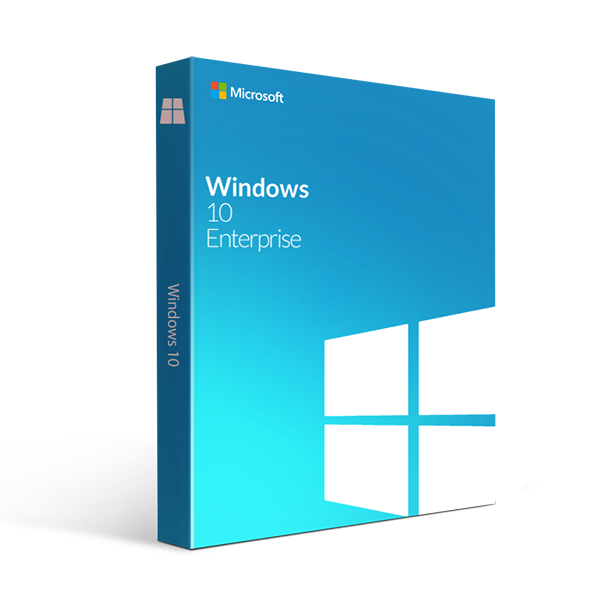



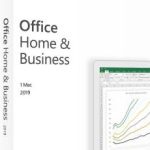


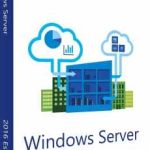



Be the first to review “MICROSOFT Windows 10 Enterprise –INSTANT DELIVERY”